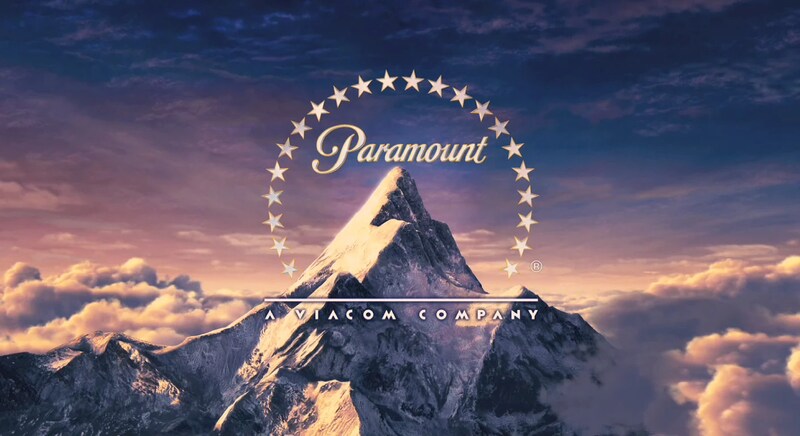LockBit is back? What's going on?
Read More »The medical sector is under attack... Again!
Read More »Threat actors have been targeting major organizations for quite some time now, using different methods to infiltrate their systems. Top…
Read More »BORN Ontario breached. Clop Ransomware is back.
Read More »Pizza Hut suffers a data breach. Here's what we know.
Read More »Paramount suffers a data breach. Here's what we know.
Read More »